7 December 2016
Mysql does not connect to a given port if the host is localhost.
7 December 2016

Ansible is a powerful configuration management tool. For developing and distributing ansible-roles we use Gitlab at Toscom. In this article I’ll describe how to automatically test ansible-roles for different Linux-Distributions in Docker-Container using Gitlab-Runner whenever someone pushes changes into our Gitlab-Repository.
10 November 2016
This is a one-liner to search for installed packages containing a searchstring and then deinstall them using “apt-get remove”:
apt-get remove --purge $(dpkg --get-selections | cut -f 1 | grep DPKG-SEARCHSTRING | xargs echo " " | tr -d '\n')
7 November 2016
Today this blog has reached it’s second anniversary.
We’ve come too far
To give up who we are
So let’s raise the bar
And our cups to the stars -Daft Punk
5 November 2016
The best editor of this world celebrates it’s 25th anniversary
Vim version 1.14 was the first public release of Vim, distributed on Fred Fish disk 591. The executable has the version information “Vi IMitation v1.14 (Nov 2 1991 0:36:35)”. That is exactly 25 years ago. Raise your glass to Vim! (Bram Moolenaar)
So HAPPY BIRTHDAY VIM
2 November 2016
Sometimes we have to migrate some tables from one host to another. And sometimes we want to migrate users as well. This is how I managed to do this..
First let’s read out all users
mysql --batch --skip-column-names -e "SELECT user, host FROM user" mysql
28 October 2016
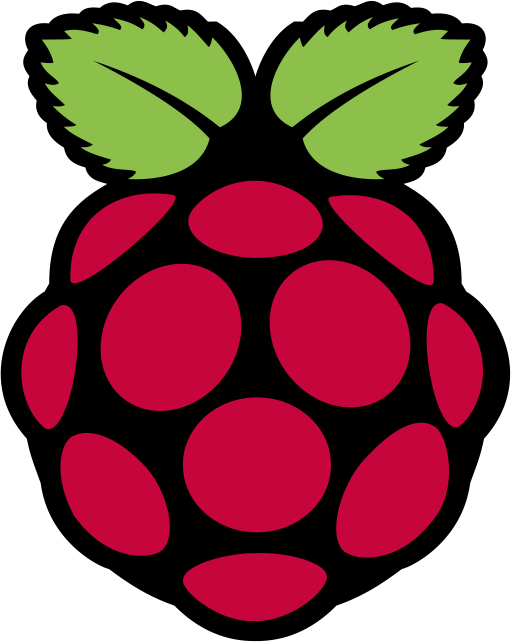
I installed Raspbian(Debian Jessie) with Kodi on my Raspberry Pi and I use my Pi as a Meda Center. This Media Center plays music, mostly radio stations, all day long. I can easily control this media-center using the Yatse-App on my phone. The Setup is almost perfect, but just almost. Sometimes I prefer to listen to my Spotify-Playlists. At the moment there are no really good music addons for that. So I came to the idea to pair my phone via bluetooth with my Pi and use the audio output of my phone to play the Spotify-playlists.
22 October 2016
I used Fluxbox/Blackbox wm for more than 10 years. It’s a great window manager for people who prefer a lightweight system and love to customize their system. Now it was time for a change…
11 October 2016
To find out the serial number of a disk I mostly use one of the following commands:
/sbin/udevadm info --query=property --name=sdb | grep ID_SERIAL
## or
hdparm -i /dev/sdb | grep SerialNo
11 October 2016
I wrote a Ruby-Gem for suricata. It offers classes to parse suricata-logs and ships with a nagios-plugin

