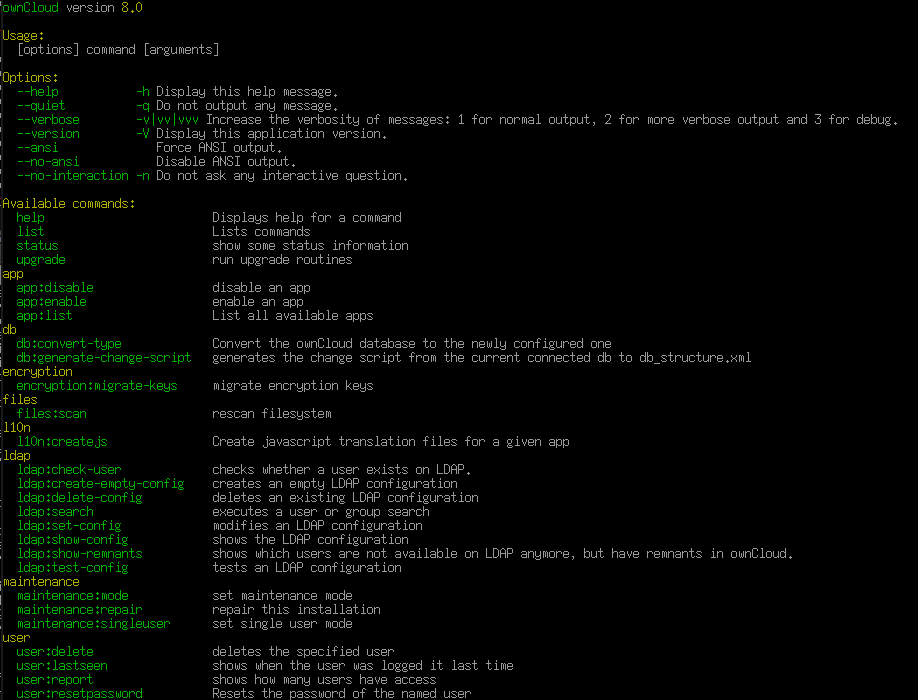Today, I had some problems with owncloud. During upgrading it removed my symbolic link and created a new data-directory. This wasn’t really a big problem, but after I linked to the right data-directory owncloud didn’t list the old files in my directory. After a while I found this very nice little tool console.php. It’s a part of owncloud and it is for doing admin-tasks on the command-line. So I just rescaned my data-directory:
dr@tardis:# su www-data
www-data@tardis:/var/www/owncloud$ php console.php files:scan --all
Scanning file /maytech/
Scanning folder /maytech/
Scanning file /maytech/files
Scanning file /maytech/cache
Scanning folder /maytech/files
Scanning file /maytech/files/photos
Scanning file /maytech/files/documents
Scanning file /maytech/files/ownCloudUserManual.pdf
Scanning file /maytech/files/music
Scanning folder /maytech/files/photos
Scanning file /maytech/files/photos/san francisco.jpg
Scanning file /maytech/files/photos/paris.jpg
Scanning file /maytech/files/photos/squirrel.jpg
Scanning folder /maytech/files/documents
Scanning file /maytech/files/documents/example.odt
Scanning folder /maytech/files/music
Scanning file /maytech/files/music/projekteva-letitrain.mp3
Here is an output of the help-screen with all the arguments of console.php: